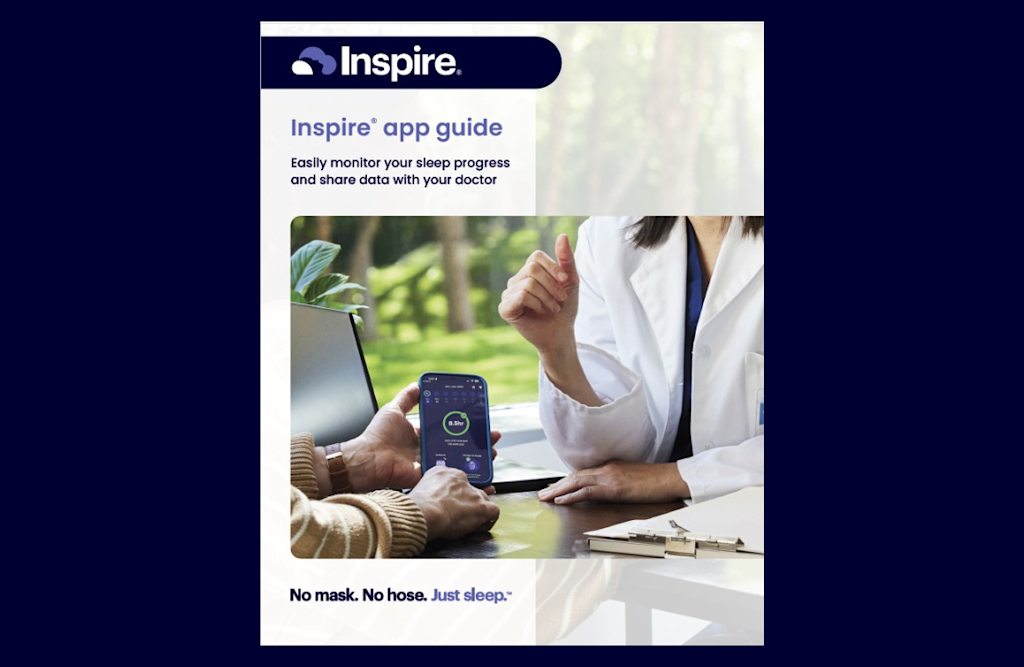Downloading the app
How do I download the Inspire® app?
You will need your Apple ID or Google Play password to download the Inspire app.
Forgot your Apple ID or Google Play password?

Download the app
Open the App Store on your mobile device and search for "Inspire Sleep"
Tap the "Get" or "Install" button next to the Inspire sleep app to download the app.
It's unlikely, but if the download buttons are not available to you, your phone may not be compatible with the Inspire app. Contact Inspire Patient Services at 844-672-6720 or email [email protected]
Next steps
Once you complete the download, you're ready to set up your Inspire app account. Visit the link below for step-by-step instructions.